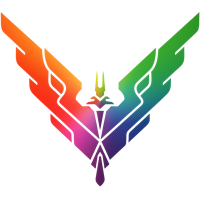EliteChroma is a tool to make Razer Chroma devices and Chroma-connected devices react to Elite:Dangerous in-game events.
If a picture is worth a thousand words, then perhaps a video will be better still.
Features
- Runs in the background, accessible through a system tray notification icon.
- Retrieves device key bindings from the game configuration (currently limited to keyboard devices)
- Binding key colors are fully customizable
- Retrieves the current HUD color from the game configuration (currently used only as device background color)
- Watches for changes in the game journal files and highlights the appropriate keys
- Performs color animation on certain events:
- Supercruise/hyperspace jumps
- Landing gear deployed
- Cargo scoop deployed
- Hyperspace jump destination hazard level indicator
- Star glare on hyperspace jump exit
- Ship/SRV in danger, under attack or overheating
- Fuel scooping
Application requirements
- Microsoft .NET 6.0 Desktop Runtime (x64 version)
- Razer Synapse 3 or the Razer Chroma SDK
- A Razer Chroma keyboard (tested with Razer Cynosa Chroma)
- Optional: Any Razer Chroma connected device (tested with LIFX Chroma Connector—thanks @mcargille!)
How to use
Download and run the MSI installer from the Releases page.
Once installed, just run EliteChroma from the start menu. You may then control the program from the icon in the system tray.
Contributing
Contributions are welcome! Please read on how to contribute.
If you have any cool key binding color combinations, share them! If it becomes a thing, I may setup a gallery of color bindings for all the world to see.
Changelog (version 1.18.4)
- Fixed
- Add missing PowerPlay 2.0 "Contested" legal state
You can check the full changelog on the Releases page.